FingerCAD PRO Quick Users Guide
VIDEO TUTORIAL:
FingerCAD PRO - Video Tutorial (please set 720p on YouTube video settings)
DOCUMENTATION:
MOUSE:
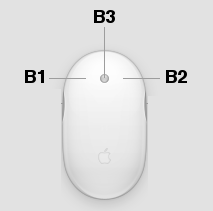
B1 :
- 2D VIEW : press the button B1 and drag the mouse to insert CAD objects (such as line, corner, rectangle, arc, circle, ellipse, curve, freehand design, measure, text, etc...) in the 2D CAD AREA
- 3D VIEW : press the button B1 and drag the mouse to rotate the 3D World Camera (low speed rotation)
B2 :
- 2D VIEW : press the button B2 and drag the mouse to move the 2D World Camera
- 3D VIEW : press the button B2 and drag the mouse to rotate the 3D World Camera (high speed rotation)
B3 / WHEEL :
- 2D VIEW : press the button B3 and drag the mouse to move the 2D World Camera
- 3D VIEW : press the button B2 and drag the mouse to rotate the 3D World Camera (low speed rotation)
- 2D VIEW and 3D VIEW : rotate the mouse wheel to ZOOM IN / ZOOM OUT
DXF PART LIBRARIES:
Download here the DXF objects part libraries
RESET WORKSPACE (RESET FACTORY SETTINGS):
If something goes wrong at startup please follow this procedure:
- Close FingerCAD PRO
- Open the Terminal application: Finder -> Applications -> Utility -> Terminal
- Write the command:
rm -rf ~/Library/Containers/com.GianlucaNataliniNGCYBIT.FingerCAD-PRO/
- Run FingerCAD PRO






