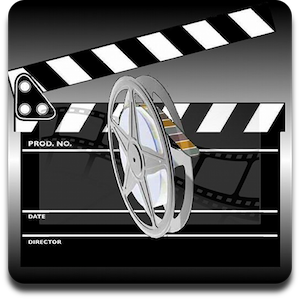|
|
-
Camera with Filters
( 2 articoli )

Need a professional camera with filters?
Do you want to apply filters all together (one over the other) to get the right combination of filters you want?
Do you want to edit the image and keeping under control the details of the change?
Want to compare the action of the filters available watching the preview images visualized together in one screen (filters action's visual comparison)?
You need the fade function with overlapping of one or more different images?
Camera with Filters is the right application for you.
Photographic characteristics:
- Ability to overlay multiple images captured with fading one after the other: if you do not delete the previous captured image (displayed in the workspace for editing), the next captured image can be automatically overlapped (with fading - with or without images auto scaling) to the previous captured image (used as background)
- Ability to overlay multiple images saved into the photo album with the camera's acquired photos: load a photo from the device's photo album and then take a picture, the captured image can be automatically overlapped (with fading - with or without images auto scaling) with the image loaded from the device's photo albums (used as background)
- Possibility of overlay of an endless number of photos/images (fading of an infinite number of images or acquired from the device's camera or loaded from the device's photo albums)
- Photo-camera interface identical to that installed by default on the device
- Image capture the highest resolution supported by the device
- Flash light if available
- Capture images from external or internal camera
- Automatic saving of captured image in the device's camera roll (device's photo albums)
- Preview of photos taken and possibility to cancel immediately the acquired photo
- Automatic White Balance
- Focus and automatic adjustment of the image by touching the screen of the photo-camera (the image to be acquired)
- Ability to send the edited photo with an email
Filters available:
AUTO ADJUSTMENT
SEPIA
BLACK AND WHITE
VIBRANCE
COLOR INVERT
EXPOSURE ADJUST
GAMMA ADJUST
HIGHLIGHT SHADOW ADJUST
HUE ADJUST
TEMPERATURE AND TINT
RED GLASS
GREEN GLASS
BLUE GLASS
YELLOW GLASS
CYAN GLASS
MAGENTA GLASS
WHITE POINT ADJUST
AGING
GAUSSIAN BLUR 9x9 FILTER
GAUSSIAN BLUR 5x5 FILTER
BOX BLUR 3x3 FILTER
SHARPEN 3x3 FILTER
EMBOSS 3x3 FILTER
ABILITY TO COMBINE ALL THE FILTERS AVAILABLE TO OBTAIN AN INFINITE NUMBER OF FILTERS
Editing:
- Ability to apply filters / effects to get the acquired image to obtain the desired effects
- Ability to apply filters / effects to images stored into the device's photo albums to obtain new images
- Ability to combine filters to obtain an infinite number of filters / effects (one after another - equivalent of more than one filter mounted on the same camera)
- Ability to overlay multiple images with fading (or stored into the device's photo albums or acquired by the camera device)
- Ability to save the edited image into the photo album of the device
- Red-eye removal
- Photo rotation
- Area selection
- Crop
- Photo enhance
Editing area:
- Zoom: pinching the screen with two fingers
- Pan: dragging two fingers on the screen
- Reset the zoom and pan: with a double tap
- Triple tap (or specific button) to open the capture interface of the camera
Printing system:
- AirPrint: print Your work with "Camera with Filters" using the HIGH QUALITY PRINTING SYSTEM
Scanner feature:
- take a photo with the "Camera with Filters" photo camera, apply filters such as for example BLACK AND WHITE filter, print all with "Camera with Filters" print button
App type:
- UNIVERSAL APP
-
videoManager
( 1 Articolo )
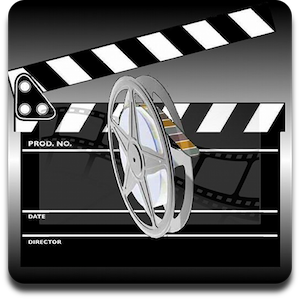
videoManager is a media player (video / audio / films).
With "videoManager" you can:
1) store all your media files on your mobile device
2) displayed at all times your media files, such as during a trip
The software does not need internet connection to work: every media file is stored on the portable device (like an external hard disk, using the technology "iTunes File Sharing" or "Open In") and is read by the software itself.
You can then:
- View your multimedia files, loading them from the archive of "videoManager" (media files are displayed in alphabetical order)
- Save an endless number of media files in the archive of "videoManager" (until the physical memory of the device is ended)
- Manage your media files: rename, delete, share with friends or with other applications
- Import media files from other applications, from email attachments, web (web link) and save them in the device
Using the integrated reader (for video / audio / films) you can:
- View the video / film using portrait or landscape mode (by rotating the device)
- Zoom in on a detail of the video / film with double tap gesture
- Go forward or backward in playback of video / audio / films using the movie position control (You can choose the current desired playback time of the movie)
- Pause your movie
- Use AirPlay to see the movies on a television
Supported formats:
- Video / movie file with extension .mov, .mp4, .mpv, .3gp, .m4v, .avi, etc...
- Stereo audio tracks up to 48 kHz (AAC-LC audio up to 48 kHz, MP3 (MPEG-1 Audio Layer 3) up to 48 kHz supported)
Application type:
- UNIVERSAL APP
With "videoManager" you always have on Your hand all your multimedia files!
*** See also: iTunes File Sharing - Help ***
|




 Photo & Video
Photo & Video