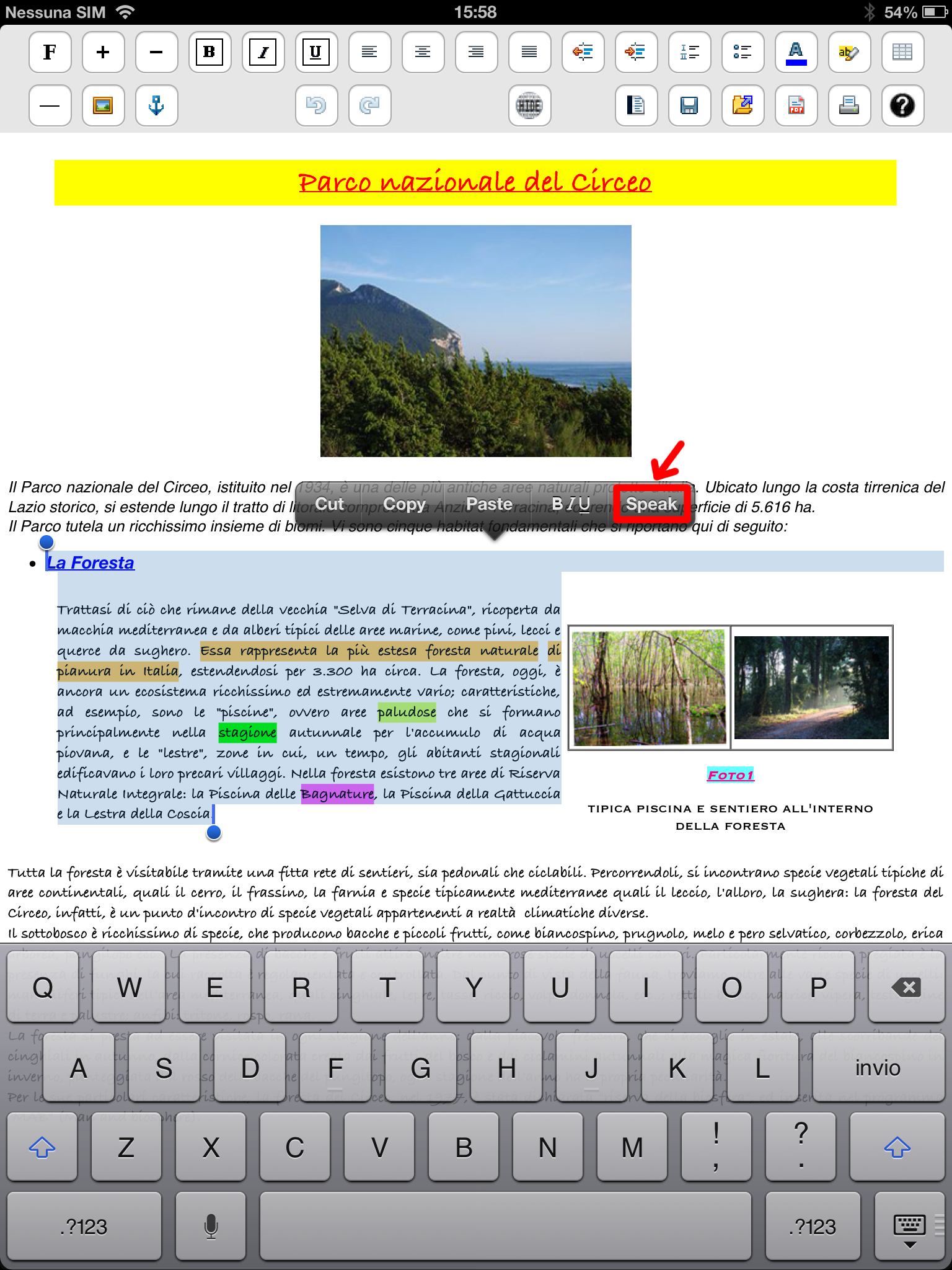Enable "Text to Speech"
(for iPad , iPad mini , iPhone , iTouch compatible with Siri)
1. Launch “Settings” and tap on “General”
2. Scroll down to “Accessibility” and tap on “Speak Selection” ("Pronuncia selezione")
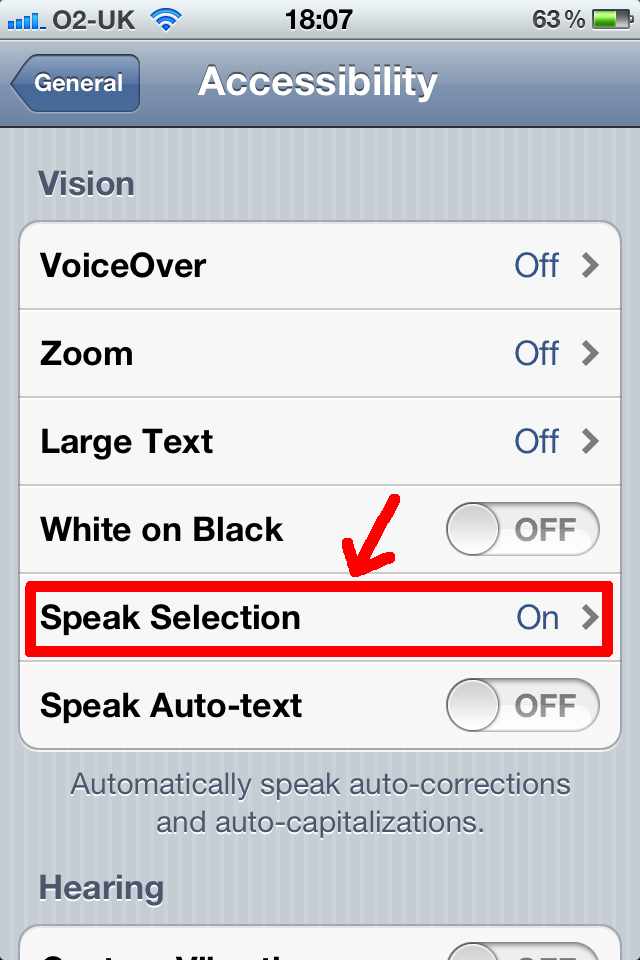
3. Slide the “Speak Selection” ("Pronuncia selezione") to “ON” and adjust the “Speaking Rate” ("Velocità voce") slider to an appropriate setting
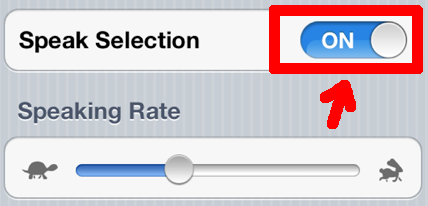
Select text and press on "Speak" button to speak the selected text...
iWord PRO and iNotePad PRO - "Text to Speech" example
1. Open iWord PRO or iNotePad PRO app and load a written document from the documents archive or copy/paste the document text from the web or from another installed app
2. Tap on the text of the loaded document to show the keyboard
3. Tap once more on the text to show the selection menu: press on "Select" and choose the text that You want to select or press on "Select All" to select all the document
4. Press on "Speak" to speak the selected text
To stop "Text To Speech"
- Double tap on the selected text and press "Pause"



 Text to Speech - Help
Text to Speech - Help