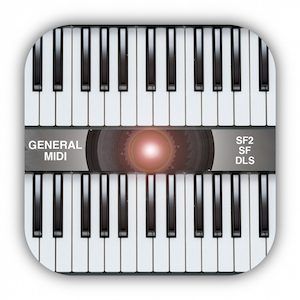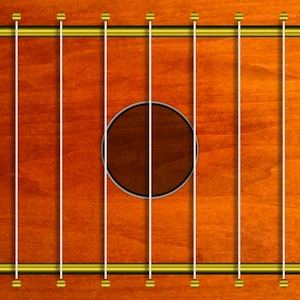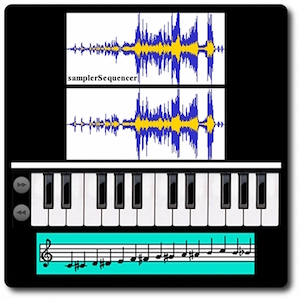-
ME MIDI Sampler
( 2 articoli )

ME MIDI Sampler turns your device into a sampler for professional audio special effects.
Will be able to:
- Create a polyphonic keyboard with 84 voices and a maximum of 84 different sound effects on the same keyboard (you can assign any key on the keyboard to a different audio sample)
- Save the configuration of the keyboard + audio special effects in infinite sound banks (BANKS) loadable and usable in real time (each bank can hold up to a maximum of 84 different audio samples)
- Have infinite keyboards for special effects (each saved on a BANK)
- Receive MIDI messages from an external MIDI keyboard or MIDI sequencer and play the corresponding audio special effects (manually or automatically)
- Turn any MIDI keyboard (MIDI keyboard controller) in one or more banks of special audio effects
The application is simple and immediate...
You can:
- Immediately play the default bank containing 39 special audio effects that come with the application itself
- Import audio samples from the device’s music library and assign them to the desired keys on your MIDI keyboard
- Create Your own banks using a standard wave editor (such as Audacity)
- Download new banks and assign them to MIDI keyboard
To create a new keyboard sound effects (BANK):
1) record the audio special effects (using the record button of "ME MIDI Sampler") or create it using any wave editor for Mac or PC (such as Audacity).
Audio sample formats supported by "ME MIDI Sampler":
- AIFF
- AAC
- MP3
- Apple Lossless (M4A)
- WAV
- Core Audio Format (CAF)
2) import the audio samples recorded or created on your device:
- Through synchronization (using the iTunes software for Mac or PC)
- Using "iTunes File Sharing"
3 ) import audio samples using the "IMPORT" button and assign them to the 84-key MIDI keyboard by pressing the "WAVEFORM" button of each key on the MIDI keyboard (You can assign a different audio sample for every key on the MIDI keyboard).
At this point you can play live your special effects (polyphonic keyboard up to a maximum of 84 voices, 84 special effects for each BANK). You can adjust the sample start time, volume, pitch bender, sustain pedal, etc... for each audio sample that You have assigned to the keys of your MIDI keyboard.
You can also use together the virtual MIDI keyboard displayed on the screen of the device (MULTITOUCH) and/or any external MIDI sequencer or MIDI keyboard connected to your device using:
- IRig MIDI adapter
- A camera connection kit + MIDI to USB adapter (Apple compatible - generally used to connect an external MIDI keyboard to a Mac or PC)
- MIDI adapters compatible with Apple devices
They are also compatible
- iRig KEYS
- External MIDI keyboards over Bluetooth/Wi-Fi
- Standard MIDI keyboards
BANKS:
The configuration of the multiple special effects created and assigned to the MIDI keyboard can be saved in a new BANK, in the archive of the BANKS of "ME MIDI Sampler" (infinite BANKS can be saved in the database, until the end of the physical memory of the device). The BANKS previously saved can be loaded and used in real time during live performances.
With "ME MIDI Sampler" You will have:
ME: Multiple Effects
MIDI: a MIDI expander for special effects capable of receiving MIDI signals from external devices and turn them into sounds (the application is also able to filter out unwanted MIDI IN messages)
Sampler: an audio sampler to create, edit and play Your audio samples in real-time
UNIVERSAL APP:
- You pay only once and run on all your devices
-
Play The Golden Gate Bridge
( 2 articoli )

*** ENGLISH LANGUAGE (ITALIAN LANGUAGE BELOW) ***
Play The Golden Gate Bridge - MIDI lets you, yes you, actually play the most famous bridge in the world: the "Golden Gate Bridge" a suspension bridge that overhangs the Golden Gate, the strait that connects the Pacific Ocean with the San Francisco Bay.
The application lets you ‘strum’ or ‘pluck’ the Golden Gate Bridge (also using an external MIDI keyboard connected to the portable device via USB - MIDI and Apple Camera Connection Kit, or for example via WiFi or iRig MIDI) and record the sounds as a piece of music. The “Play the Golden Gate Bridge” App uses sounds taken from various parts of the Bridge and its environs and presents them in a way that quickly allows anyone to turn the Bridge into a musical instrument.
Open it up and you can strum or pluck the ‘strings,’ start recording what you are doing, play it back and play along—create up to four layered parts of you PLAYING THE GOLDEN GATE BRIDGE, and PLAYING ALONG.
Each unique sound that SFSE captured, the Vertical Cables, the Guardrails, Light Stanchions, the sounds of the Cars passing over bumps, the crashing of the Waves below, the South Tower—even the Main Cable that holds the entire bridge up—become instruments at your fingertips allowing you to not only play, but to record and play along with up to four parts of music that you create.
The App screen shows an artist’s rendering of the Golden Gate Bridge featuring the ‘cables as strings’ to play the sounds by touching them – like the strings on a golden harp. At the heart of the App’s software engine is a powerful sequencer and a small ‘recording studio’ designed by the software engineer Gianluca Natalini - NGCYBIT Robotics in Italy, allowing the user to build a series of rhythms and tones and play along with them.
Also in the App are the actual recordings of the sounds of the Golden Gate Bridge, as well as the story of how this all came to be, many years ago, the mystery at midnight in 1975 involving the cops, the creation of the San Francisco Synthesizer Ensemble, The Suite of music the Ensemble created 25 years ago for the 50th Anniversary celebration of the Golden Gate Bridge, their new piece “A Day in the Life of the Golden Gate Bridge” for the 75th Anniversary, the film “A Day In The Life Of The Golden Gate Bridge”.
Many of the sounds in the “Play the Golden Gate Bridge” App are the same ones used by the Synthesizer Ensemble to create their music for the Bridge’s 75th Anniversary.
MIDI MESSAGES:
The app can receive MIDI messages from an external MIDI keyboard or MIDI sequencer and play the corresponding audio sound sample (manually or automatically).
The application is compatible with:
- iRig KEYS
- Standard MIDI keyboards with USB to MIDI adapter + Apple Camera Connection Kit USB
- External MIDI keyboards over Bluetooth/Wi-Fi
UNIVERSAL APP:
- You pay only once and run on all your devices
*** ITALIAN LANGUAGE ***
Play The Golden Gate Bridge - MIDI ti permette di suonare il ponte più famoso del mondo: il "Golden Gate Bridge" un ponte sospeso che sovrasta il Golden Gate, lo stretto che collega l'Oceano Pacifico con la Baia di San Francisco.
L’applicazione ti permette di "suonare come fosse una grande arpa" o di "suonare come fosse una gigantesca tastiera musicale" il Golden Gate Bridge (anche utilizzando una tastiera MIDI esterna connessa al dispositivo portatile mediante adattatore USB - MIDI e Apple Camera Connection Kit oppure ad esempio tramite WiFi o iRig MIDI) e di registrare tutti i suoni, componendo musica. L'applicazione "Play the Golden Gate Bridge" utilizza suoni campionati ottenuti stimolando le varie parti del Golden Gate Bridge e li presenta in modo tale da permettere a chiunque di trasformare velocemente il Ponte in uno strumento musicale.
Una volta eseguita l'applicazione si potranno pizzicare o premere le 'corde' del ponte, registrare i suoni, riprodurre la musica registrata, suonare il Ponte come fosse uno strumento musicale per esibizioni dal vivo, creare fino a quattro tracce musicali (parti) assegnando suoni differenti del Golden Gate Bridge ad ogni traccia musicale (ogni traccia può essere registrata e riprodotta indipendentemente dalle altre tracce).
Ogni suono unico che la SFSE ha campionato, i cavi verticali, le ringhiere, i candelieri per la luce, i suoni delle macchine che passano sui dossi, l'infrangersi continuo delle onde, la Torre a Sud (the Sud Tower), il cavo principale che sostiene l'intero ponte, diventano strumenti musicali a portata di mano che possono essere suonati e registrati insieme creando così fino a quattro parti musicali.
La schermata principale dell'applicazione mostra una foto artistica del Ponte, scattata da un artista del Golden Gate Bridge; i "cavi del ponte" possono essere utilizzati per riprodurre i suoni, toccandoli come le corde di un'arpa dorata. Il cuore operativo dell'applicazione (il codice sorgente dell'applicazione) è un potente "sequencer musicale" assieme ad un piccolo "studio di registrazione" progettato dall’ingegnere del software Italiano: Gianluca Natalini - NGCYBIT Robotics; questo software permette all'utente di costruire una serie di ritmi e toni, di suonarli assieme, di registrare fino a quattro tracce musicali distinte e di salvare, gestire e condividere i vostri progetti/brani musicali creati suonando il Golden Gate Bridge.
Nell'applicazione sono presenti le registrazioni originali dei suoni del Golden Gate Bridge e la storia di come tutto questo è stato possibile, molti anni fa: il mistero di mezzanotte del 1975 che coinvolse la polizia locale, la creazione del San Francisco Synthesizer Ensemble, la realizzazione della compilation musicale dei suoni Ensemble creata 25 anni fa per la celebrazione del 50° anniversario del Golden Gate Bridge, il nuovo brano musicale "A Day in the Life of the Golden Gate Bridge" per il 75° anniversario ed il film “A Day In The Life Of The Golden Gate Bridge”.
Molti dei suoni dell'applicazione "Play the Golden Gate Bridge" sono gli stessi utilizzati dalla Synthesizer Ensemble per creare la musica del 75° anniversario del ponte.
MESSAGGI MIDI:
L’applicazione può ricevere messaggi MIDI da una tastiera MIDI esterno da un sequenze MIDI e riprodurre il campione audio corrispondente del Golden Gate Bridge (manuale o automatico).
L’applicazione è compatibile con:
- iRig KEYS
- Standard MIDI keyboards with USB to MIDI adapter + Apple Camera Connection Kit USB
- External MIDI keyboards over Bluetooth/Wi-Fi
UNIVERSAL APP:
- La paghi una sola volta e potrai usarla su tutti i tuoi dispositivi.
-
midi Sampler
( 1 Articolo )

midi Sampler turns your device into a sampler for professional musicians and / or DJs composers able to:
- Create the entire musical instrument from a single sampled sound
- Receive MIDI messages from an external MIDI keyboard and play the corresponding notes
- Turn any MIDI keyboard in any musical instrument / special effect that you want
The application is simple and immediate ...
once started you can immediately play the musical instrument of default "GRAND PIANO" (or download, by pressing the "i" (info button) -> "SAMPLES" of "midi keyboard", and play the FREE sound samples available on website www.ngcybit.it -> "Samples Collection").
To create a new musical instrument just:
1) record only one sound / voice / special effect "note: LA" or "note: A" (using the record button of "midi Sampler") or create it using any wave editor for Mac or PC (for example: Audacity).
All the common audio formats are supported by "midi Sampler":
- wav
- mp3
- caf
- m4a
- etc ...
2) import the sound recorded or created with Your hands in your device:
- through synchronization (using the iTunes software for Mac or PC)
- by using the "iTunes File Sharing"
3) select the sound that you have imported using the buttons "Import" and/or "Samples" of "midi Sampler": "midi Sampler" will create for you the full scale of sounds and assign them to the virtual keyboard with 8 octaves of "midi Sampler", at which point you can play live with your instrument or entertain your friends with a scale of special effects using the two independent keyboards displayed on the monitor of the device and/or using any external MIDI keyboard connected to your device via:
- iRig MIDI adapter
- a camera connection kit USB adapter + USB to MIDI adapter (Apple compatible - generally used to connect an external MIDI keyboard to a Mac or PC)
You can also import a song from the iTunes library and by controlling "SAMPLE START POSITION" select a sound of interest by extracting it from the imported song: "midi Sampler" will automatically create the complete musical instrument. The "SAMPLE START POSITION" control can also be used to choose the exact start position of the sound sample to be played: the "SAMPLE ATTACK POSITION".
With "midi Sampler" you can record or manually create the sound you want and turn your device + external MIDI keyboard in any musical instrument you want!
Features:
- Import any type of sound and automatic generation of the scale of sounds (8 octaves)
- Ability to store an infinite number sounds using the archive of sounds ("Samples Archive") of "midi Sampler"
- "Samples Collection" with many sound samples free downloadable
- "General MIDI samples" FREE library downloadable from the "Samples Collection"
- Two independent keyboards multi-touch (24 + 24 keys) with independent octaves control for each keyboard
- Ability to receive the MIDI messages from an external MIDI keyboard / MIDI device (with independent octaves control)
- Filter for the MIDI IN messages
- "Bending" control to change the sound in real time
- "Sample Start Position" control to remove the initial part of a sound sample (eg silence) by specifying the start time instant of the sample (AUDIO CUT FEATURE)
- "Sustain Pedal"
- Multi voices (up to 96)
- Default "GRAND PIANO" sample
- Ability of "recording" of musical patterns during live performances:
enabling the recording (using the "midi Sampler" recording button), "midi Sampler" will record (audio file) the music played by the user using the keyboard (multi-touch keyboards or external MIDI keyboard)
-
midi Keyboard
( 2 articoli )
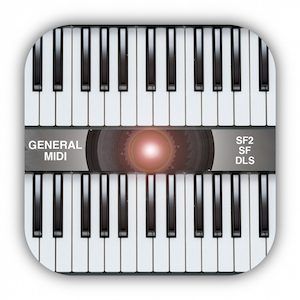
midi keyboard is the first MIDI EXPANDER for professional musicians or students.
With “midi Keyboard” you will have:
- two independent GM/GS MIDI keyboards each one with 9 octaves (multitouch , with independent octaves for each keyboard)
- ability to connect an external MIDI keyboard to use "midi keyboard" like a real MIDI EXPANDER (the external keyboard can be used as the first or third keyboard available)
- MIDI Player for playing MIDI files ( .mid or .midi - with the ability to save MIDI files within the portable device and choose the desired instrument in real time to play the MIDI file)
- reverb and distortion sound effects (they can be used together, with each generated sound)
- sustain pedal
- soundfonts archive (you will be able to import and save all the soundfonts you want and switch in real time from one sound to another one)
- percussion bank
To generate the sounds "midi Keyboard" uses the GM/GS soundfonts (files with extension .sf2 / .sf / .dls ).
The application is compatible with all the existing soundfonts, you can:
- load and use the soundfonts files in real time
- store in the local "midi Keyboard" archive an infinite number of professional soundfonts, free downloadable from the web (the soundfonts can be also purchased from third parties)
Examples of free soundfonts that can be downloaded from the web are: FluidR3_GM.sf2 , PC51f.sf2 , Unison.SF2 , GeneralUser GS MuseScore v1.44.sf2 , TimGM6mb.sf2, etc...
"midi Keyboard" also gives you the ability to store, read and listen your MIDI files (.mid or .midi) using the integrated MIDI Player of "midi keyboard".
During the playback of MIDI files you can play a piece of song using the two independent keyboards of "midi Keyboard" and/or an external MIDI keyboard (multitouch keyboards sounds + external keyboard sounds + MIDI Player sounds, all together).
During a live music performance you can also set the MIDI files as background music with the ability to change the MIDI sounds in realtime.
Choose Your preferred sounds and play "midi Keyboard" using the two multitouch keyboards of "midi Keyboard" and/or using an external MIDI keyboard connected with "midi keyboard" MIDI EXPANDER.
Features:
- 2 independent MIDI keyboards each one with 9 octaves (multitouch, with independent octaves for each keyboard)
- drivers to connect an external MIDI keyboard (using "USB to MIDI adapter" + "Camera Connection Kit" or “Apple lightning to USB adapter” or other commercial MIDI adapter compatible with iOS CoreMIDI like for example “iRig MIDI 2”, iRig Keys, etc…)
- archive of soundfonts GM/GS
- an infinite number of sounds (loadable from the chosen soundfonts)
- GENERAL MIDI sounds list
- archive of MIDI files
- MIDI player (can be used as background music for live performances)
- sustain pedal
- percussions
- reverb
- distortion
- 128 MIDI sounds + MIDI percussion included in the application
- soundfonts and MIDI file remote sharing (cloud)
- MIDI EXPANDER (external MIDI keyboard drivers)
- MIDI IN messages filters:
* Note ON
* Note OFF
* Polyphonic key pressure (Aftertouch)
* Control change
* Channel pressure (Aftertouch)
* Pitch wheel
App type:
- UNIVERSAL APP (you pay it only once and it runs on all Your devices)
-
harpSampler
( 1 Articolo )
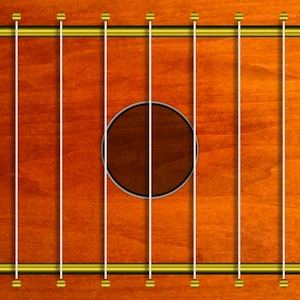
harpSampler transforms your device into a professional multi-touch harp with sound sampler.
Simply create your own sound sample (an "A" or "LA" note for musical instrument sound or any note for special sounds or special effects):
- using the "REC" button of harpSampler (uses the internal microphone of the device to record the sound sample for the harp)
- importing the sound sample that you have created with a wave editor for MAC or PC in your device through iTunes synchronization
- using copy / paste for the audio file you have created using the technology "iTunes File Sharing"
Once imported the sound sample, harpSampler tool will automatically create the complete "Harp" (with 8 octaves). At which point you can play your harp (with the sound created by you or using the default "HARP" sound included in the application bundle), or entertain your friends with a scale of special effects (harp style).
The software is able to read all files / audio samples that are compatible with your portable device (.wav, .mp3, .m4a, .caf, etc ...), you can then create your sound (you only need one audio file) using standard wave editor for Mac or PC, add reverb, chorus, special effects (you can manipulate the sound as you wish), save it in the file format that you prefer and use harpSampler to automatically create the complete musical instrument, to be played like an harp.
Using the "SAMPLE START POSITION" control you can choose the exact play start position of the sound sample ("wave cut").
Using the "REC" button you can record your live performance or record a new sound sample to be assigned to the musical instrument.
Using the different scales (You can choose the scale You want from the "SCALE" menu), you do not need necessarily to be an expert musician to play some beautiful scales with your harp.
Also, using the "chords" control (C, D, E, F, G, A, B) you can choose the chord for your harp or scale ("chords" work together with the "scale") .
With harpSampler You can create the harp of your dreams or, in general, you can create any kind of musical instrument, or special effects generator and play it like an harp!
Features:
- Import any sound, and automatic generation of the musical instrument (8 octaves)
- Storing infinite sounds using the archive of sound samples "Samples Archive" of harpSampler
- Harp multi-touch for live music performances
- Check for increase / decrease the eighth harp used in real time
- "Bending" control to change the sound of the device in real time
- "Sample Start Position" control:
you can remove the initial part of a sample (eg. silence), specifying the play start time of the sample ("wave cut" feature)
- "STOP" button to immediately stop the harp sound
- Harp with multiple voices (up to 96 voices)
- Default "HARP" sound provided with the app
- Ability to "record" musical patterns during the live performance:
start the recording (pressing the "REC" button), harpSampler will record an audio file of the music you are playing with the harp musical instrument (press a cable of the harp to play the recorded audio of Your live performance)
- "CHORDS" control
- Multiple scales selectable from the "SCALE" menu
- Virtual keyboard, pressing the "V. KEYB.": disable the automatic scale and enable the virtual keyboard on the cables of the harp
**************************
PROMOTIONAL MESSAGE:
If You want to play the "Golden Gate Bridge" like a giant harp, using the sound samples of the Golden Gate Bridge itself, You can download the app "Play The Golden Gate Bridge".
The sound samples of the "Golden Gate Bridge" provided with the "Play The Golden Gate Bridge" app were sampled by the "San Francisco Synthesizer Ensemble" company.
Amazing sounds… Try it !!!
**************************
-
samplerSequencer
( 3 articoli )
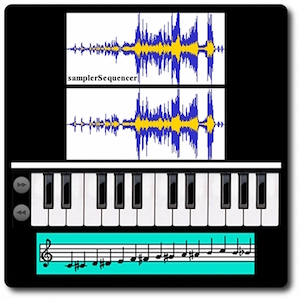
samplerSequencer turns your device into a sampler sequencer for professional musicians and composers.
Just record a single sound / voice / special effect "A note" / "LA note" using the samplerSequencer audio recording feature (using the internal microphone of the device) or import the sound into the device through synchronization (using the iTunes software for Mac or PC) or with copy / paste using the technology "iTunes File Sharing" and samplerSequencer will create for you the whole scale of sounds and assign them to the virtual keyboard (n octaves) of samplerSequencer, so you can record an audio track using the sequencer recording feature of samplerSequencer (the sequencer records for you every note played by you).
samplerSequencer operates with seven independent sound tracks, each with its own sampled sound (assignable to a track).
You can then record a track at a time (using the virtual keyboard or by writing different notes by hand) and then listen all the tracks together using the sequencer play feature.
The sampleSequencer "all tracks view" and "selected track view", the ability to manually enter a note or put it through the virtual keyboard, the ability to delete unwanted notes, to touch a note and change its position, length and the type of the note (note shift), the ability of including sequencer events such as pitch bending and many other features make samplerSequencer a professional sequencer like the most popular sequencers for Mac or PC.
The software is able to read the common audio files (WAV, MP3, CAF, etc...) so you can create your own sound (you only need one audio file) using standard wave editor for Mac or PC and samplerSequencer will create automatically for you the musical instrument.
You can also import a song from the iTunes library on the device and by controlling "SAMPLE START POSITION" you can select a sound by extracting it from the imported song: samplerSequencer will automatically create the complete musical instrument for you.
You can import a song from iTunes and assign it to a track, and using the other tracks you can play your track over the imported song… the sequencer will play the song combined with your sound tracks.
With samplerSequencer you will have in your pocket the smallest existing sampler and sequencer!
Features:
- Import any sound and samplerSequencer generates for you the entire scale of sounds (n octaves)
- Storing infinite sound samples using the archive of sound ("Samples Archive") of samplerSequencer
- Virtual Keyboard
- Control for increase / decrease the keyboard octave (usable in real time)
- "Bending control" to change the sound in real time
- "Sample Start Position" control:
you can remove the initial part of a sample (ex. silence) by specifying the start time position of the sample (CUT FEATURE)
- "Sustain Pedal" control
- Multi keyboard voices (64 entries)
- Default "GRAND PIANO" sample
- Ability of “recording” of musical patterns during live performances:
enabling the recording, samplerSequencer record to an audio file the music played with the keyboard by the user (press a key on the keyboard to play, after registration, your live performance)
- sequencer with 7 independent tracks (you can assign to each track a different sampled sound)
- MUTE function to turn off unwanted tracks (PLAY MUTE feature)
- Independent VOLUME for each track (SEQUENCER MIXER)
- View "all-track view ": it will display all the tracks simultaneously
- View "PIANO ROLL": it will display the notes for the selected track
- Function touch a note and change its parameters of position, duration, and type of the note
- Function touch / drag to remove one or more notes
- Function touch / drag to remove unwanted events (pitch bending, etc...)
- Metronome
- Beat control for the sequencer (it can be disabled)
- "samplerSequencer internal archive" to store all the user-sampled sounds (infinite sound presets)
- Infinite number of projects can be saved in the "projects archive" of samplerSequencer
- NOTE QUANTIZATION for selected track
- SEQUENCER PLAY LOOP from start position (PLAY FROM) to end position (PLAY TO)
- EDIT WINDOW FOR EVENTS
-
djSampler
( 3 articoli )

djSampler turns your device into a sampler for professional composers, musicians and DJs. Just record a single sound / voice / special effect "LA notes," using the djSampler recording button (to record a sound, the software uses the internal microphone of the device) or import the sound into the device through synchronization (using the iTunes software for Mac or PC) or using copy / paste using the technology "iTunes File Sharing".
After importing the single sound, djSampler will create for you the whole scale of sounds and assign them to the 8 octaves djSampler keyboard; at which point you can play your instrument live or entertain your friends with a scale of special effects.
The software is able to read the common audio files (WAV, MP3, CAF, etc. ...) so you can create your own sound (you only need one audio file) using standard wave editor for Mac or PC, djSampler will create automatically your musical instrument.
You can also import a song from the iTunes library to the device and by controlling "SAMPLE START POSITION" You can select a sound by extracting it from the song you have imported: djSampler will automatically create the complete musical instrument for You.
With djSampler you can record or manually create the sound you want and you can transform your device into any musical instrument you want !
Features:
- Import a sound and djSampler will automatic generate the instruments (8 octaves)
- Storing infinite sounds using the archive of sound "Samples Archive" of djSampler
- Double keyboard to play live (24 + 24 keys)
- Control for increase / decrease the keyboard octave (usable in real time, independent for each keyboard)
- "Bending" control to change the sound in real time
- "Sample Start Position" control:
you can remove the initial part of a sample (for example the silence) by specifying the start time instant of the sample (CUT FEATURE)
- "Sustain Pedal" control
- Multi voices keyboard (up to 96 voices)
- Default "GRAND PIANO" sample
- "Recording" possibility for musical patterns during live performances:
starting the recording, djSampler records an audio file containing the music played with the keyboard (press a keyboard key, after recording, to listen your live performance)
Update history:
Version Number: 1.2
* iOS 5.1 with retina display supported
* Fixed .mp3 file import from the device's music library (for iOS 5.1)
* Ability to share using "Open In" (IN) .mp3, .m4a, .caf files format
-
djTurntables
( 2 articoli )

djTurntables turns your device into a professional turntable for DJs. The software simulates in detail the real turntables used by the great DJs of the past and adds features typical of modern devices. The fusion of two technologies “the past and present” together with the incredible quality of sounds of the portable device makes "djTurntables" a unique musical instrument for professional DJs.
Connect your device to a mixer and become a “vintage” DJ with djTurntables!
Features:
- Turntables simulator for professional DJs (designed and tested by professionals DJs)
- Speed regulator for the rotation of the vinyl (pitch adj)
- Display for the current position of track and time remaining
- Dj playlist (select songs from your iTunes library of the device using the “song manager importer" of "djTurntables" )
- Import songs from your music library to the device "dj playlist" with a selection of songs by alphabetical order, by artist, playlist, etc ...
- Direct interaction with the vinyl, with your fingers
- Artwork displayed on the vinyl
- Exact position of the track controlled by rotation of the vinyl (rotate vinyl with your fingers) or by pressing the FF / REW slow (+ - 1 sec.) or fast (+ - 10 sec.)
- Automatic restart of the song at the end of the song
- Immediate Play / Stop (with stop audio effect)
- Power on / power off (as in the analog turntables after power off the vinyl will rotate slower and slower until it stops, the song will sound more and more slowly)
- Immediate restart during the power off procedure by pressing power on and play button
- Immediate stop during the power off procedure by pressing the play / pause
- Immediate stop of the disk in a fixed position by pressing the pause button
- Immediate stop of the disk in a fixed position by stopping the vinyl with two fingers
- Cue function to store the current track position, pushing the play button the song will restart from the cue position until the feature cue will be deactivated (repeatedly press play / pause for cue effect)
- Scratch function by interacting directly with vinyl rotation, touching the vinyl with your fingers
- Interacting on the vinyl you can push/pull the vinyl to correct the position of the track during the song play
- Multilevel Bending: directly proportional to the push / pull intensity given to the vinyl with your finger
- Very low latency (the software was written using the professional music library openAL)
- "iTunes File Sharing" to transfer the sounds of your playlist into the device directly by using MAC o PC (using iTunes software); with this feature you can backup on your MAC / PC the preferred "dj playlists” and you can use them when you want
- 6 preset scratch effects
and many other features typical of the real analog turntables for DJs ...
********************************************************
TUTORIAL (PLAYLIST):
1) Press on "Import" and after on "VINYLS : white button with a note icon"
2) Select a song (from the device sound library) to be imported in the “dj playlist” (repeat step 1 and 2 to import many songs "the playlist")
3) Press on "Playlist" and after on "VINYLS : white button with a note icon"
4) Select the song You want to play
5) Set POWER to ON (green light on the right of POWER button)
6) Press on "Play/Pause" button to play the song
7) Start Your DJ performance by interacting with Your fingers with "djTurntables"
********************************************************
-
tapeRecorder
( 3 articoli )

tapeRecorder turns your device into an "OLD STYLE" tape recorder / music player.
Useful for:
- Record interviews, lectures at the university, audio notes, live music performances
- Play music stored in your iTunes music library
The software allows:
- To make an infinite number of recordings, each with an endless recording time (professional type - using the device's microphone)
- Saves an infinite number of recordings (subject to availability of physical memory on the device)
- Automatically assigns the current date and time for the title of the recorded audio file (automatic historical archive recording)
- At any time you can load and listen the Your personal recordings
- Using the technology "iTunes File Sharing" all the recordings can be transferred from device to PC or MAC (RECORDING BACKUP)
- Using the technology "iTunes File Sharing" all the recordings can be transferred from the MAC / PC to the device
- Allows to load songs directly from the music library of the device, for listening (MUSIC PLAYER feature for iTunes music library)
- Parallel listening and recording
1) Import music from your iTunes library
2) Press REC
3) Press PLAY
4) Sing over the music playing
RESULTS: music + voice will be recorded on a new audio file (KARAOKE RECORDING feature) and stored in the archive of tapeRecorder
(These steps can be repeated several times to create such choirs or double voices)
- FF and REW tape, slow and fast (pressing FF and REW buttons the tape is rewinded or fast forwarded like in the old cassette recorder)
- Animation for tape reel (simulates the old cassette player for REC, PLAY, FF, fast FF, REW, fast REW)
- Volume control
- Slider control to modify the song playback position (like in the default device player)
- Controls, status display, playback time, level meter (for PLAY and REC), audio clipping leds (for PLAY and REC)
- “OLD STYLE" tape recorder design
-
iTuningFork
( 1 Articolo )

iTuningFork - Tone Generator is a tone generator (signal generator) for tuning musical instruments or for testing electronic equipments.
The signal generator is an electrical / electronic device capable of generating an electrical signal with waveforms types and frequencies selectable by the user.
Music industry:
"ITuningFork - Tone Generator" works like a tuning fork.
The program preset tones, different for each type of instrument, simplify the operations required for tuning musical instruments.
You have to select the musical instrument you want to tune and "iTuningFork - Tone Generator" will automatically generate the full tone scale for the selected musical instrument.
You can play the single key/tone/note, or you can "Play Loop" to activate all the preset tones in sequence for the selected instrument. In this case, the "Timeout" setting determines the duration of each tone in the automatic sequence of tones for the selected musical instrument.
Volume and timbre can also be edited while playing a tone; you can thus obtain special effects of shifting the tone frequency in real time.
Volume control allows you to adjust the exact audio intensity for the playing tone and allow you to tune your music instrument more easily.
The “Notes Duration” controls allow you to decide whether the notes should only be played until the button is pressed or continuously until you press "Stop", or with a fixed timeout adjustable in seconds.
It is also available the 9-octave tones keyboard for each waveform selected to play the desired note.
Electronic industry:
Signals generators are typically used in three ways:
- in the testing of electrical and electronic circuits
- as a process control device
- as a sample instrument
Circuit Verification: the equipment provides a precise signal chosen by the user to the circuit to be verified: the analysis of how the circuit elaborates it, and the comparison of what was theoretically expected, give to the analyst details about the correct operation of the circuit.
Circuit Control: the generated signal is used as a reference to control the output process of the circuits
Sampling instrument: a particular variant of the use of signal generators in testing is when used as a sample capable of generating a known, stable and defined electrical signal with relatively low uncertainty to be used as a reference for calibration of electrical instrumentation.
Technical features:
1) Signals generator with selectable waveforms:
- Sine waveform
- Square waveform
- Triangular waveform
- Saw waveform
- White Noise waveform
2) Signals generator with selectable frequencies:
- From 5Hz to 22000Hz (some low frequencies or high frequencies tones can not be heard using the internal speaker of the portable device... for these tones, you must use an external audio amplifier or a specific equipment)
3) Repulsive ultrasonic multifrequencies: repellent for mosquito / flies / mice / animals that hates ultrasounds.
Application Type:
- UNIVERSAL APP (pay it only once and runs on all your devices)
|




 Music
Music