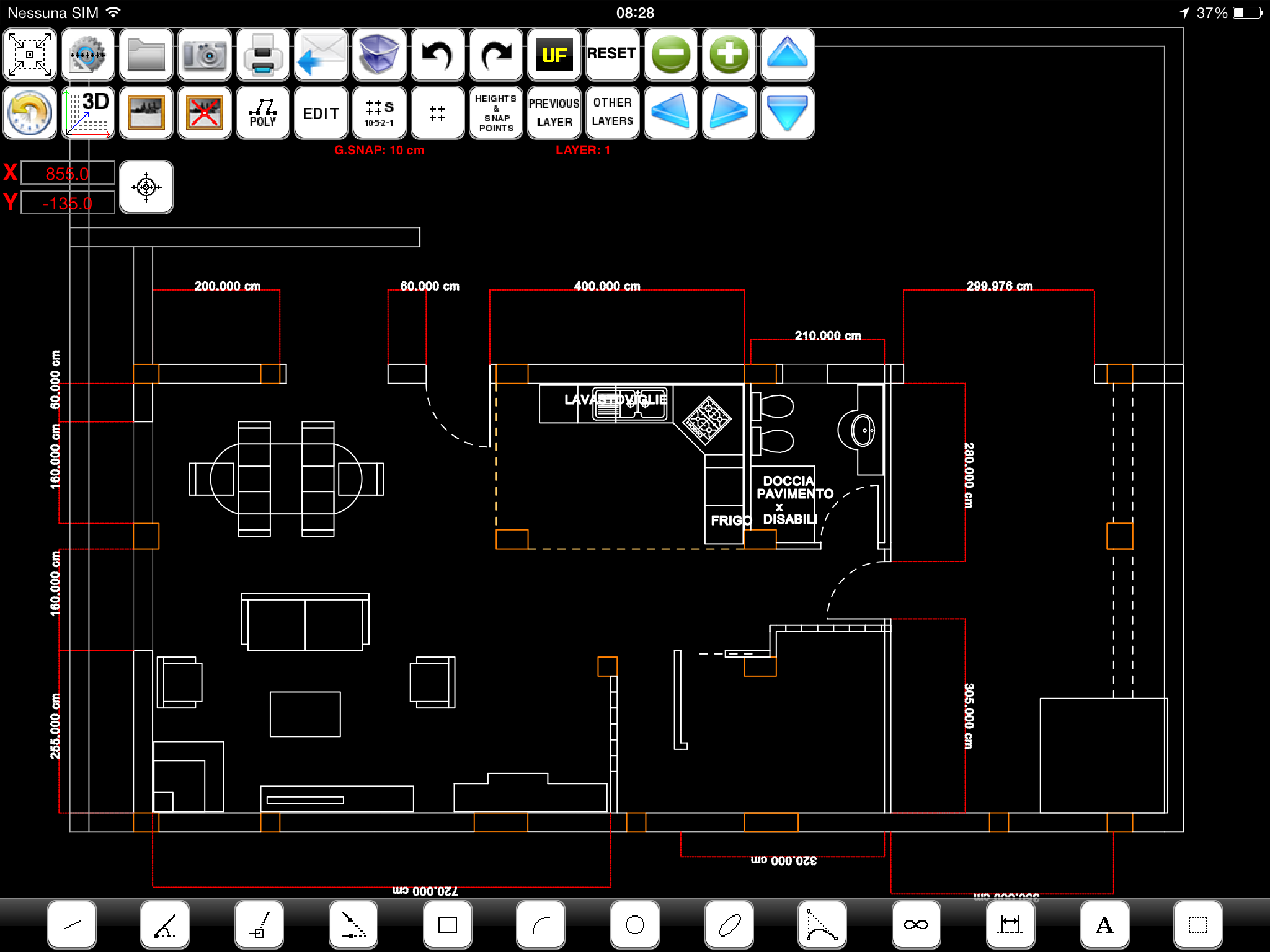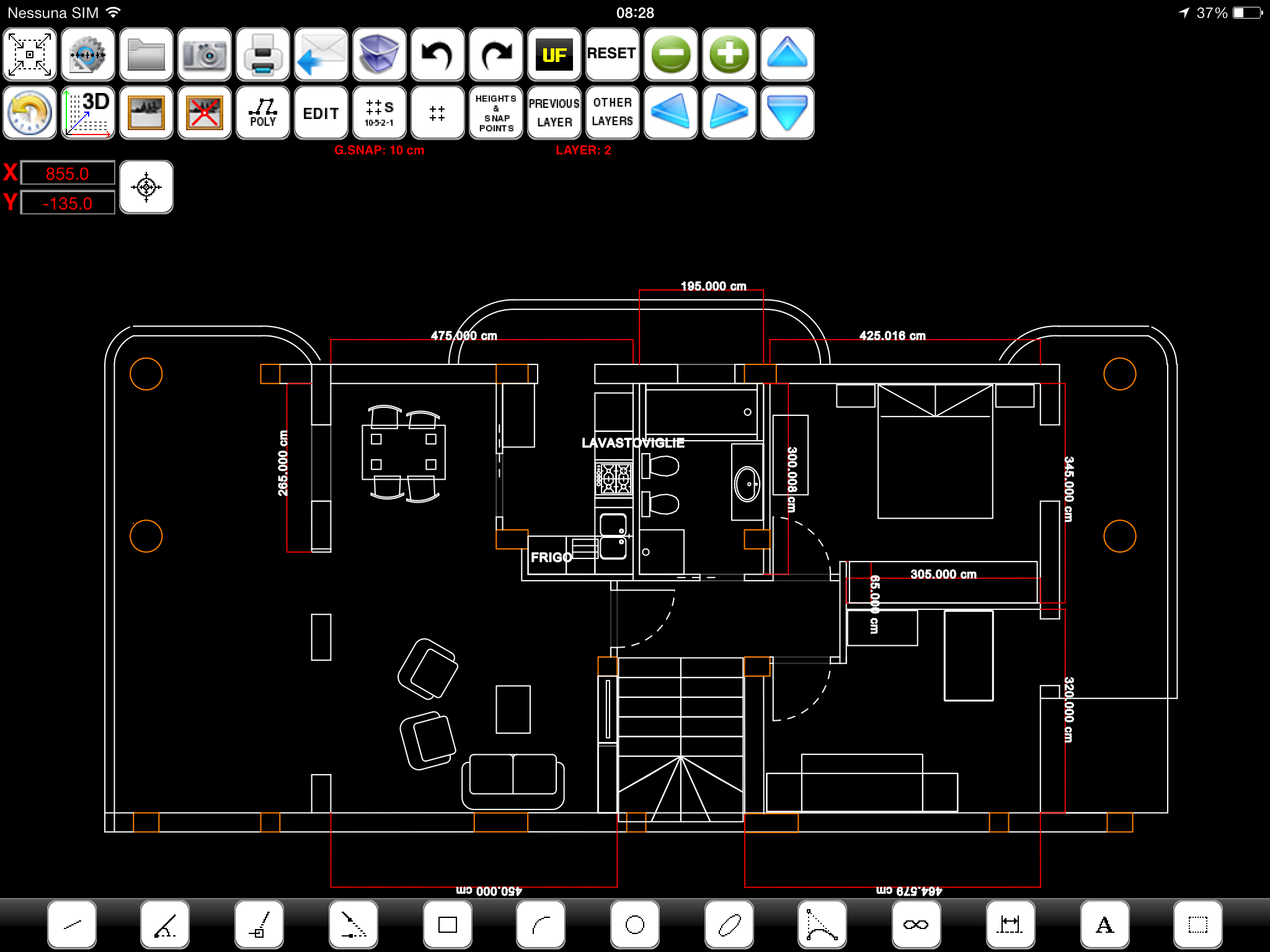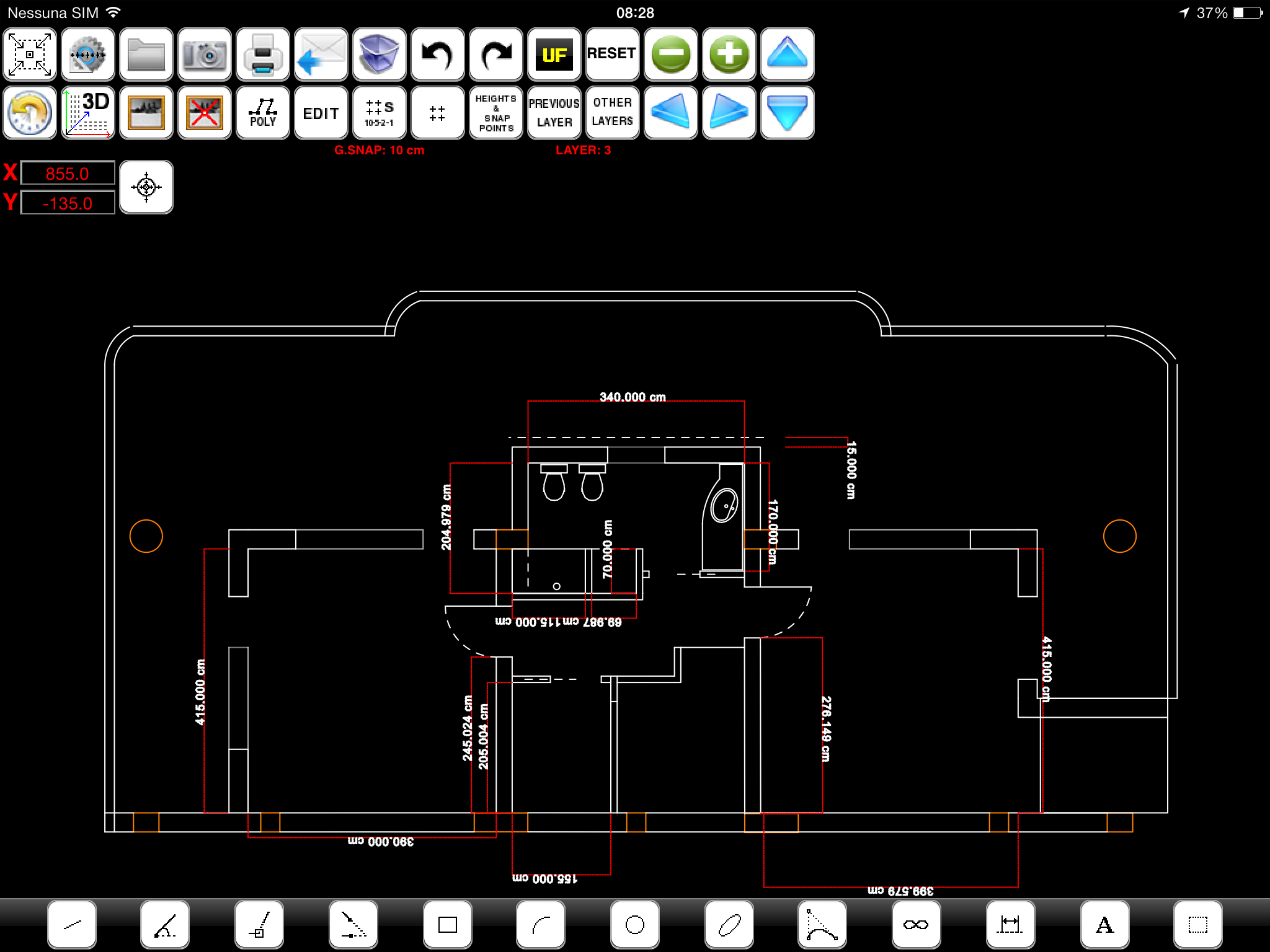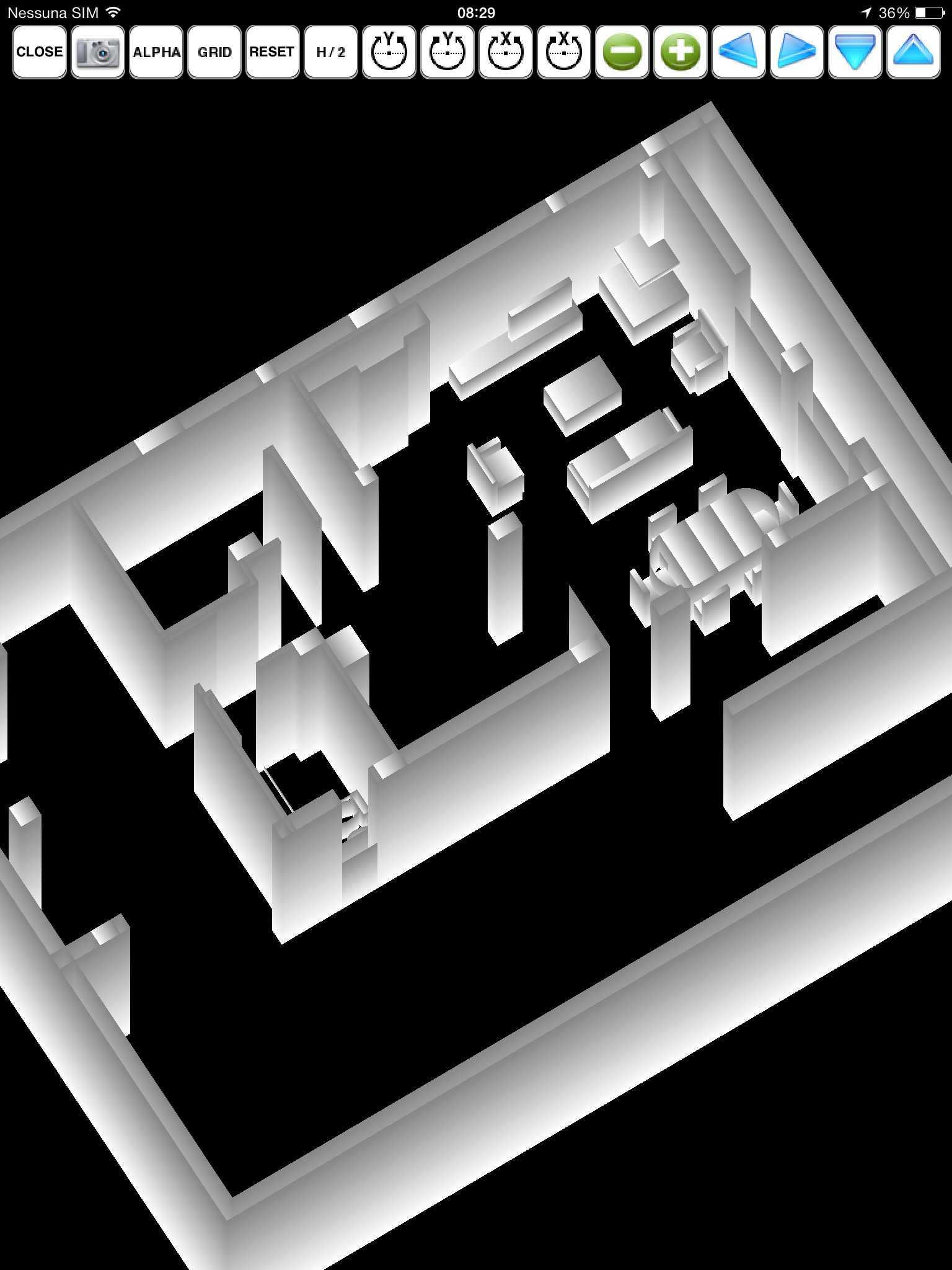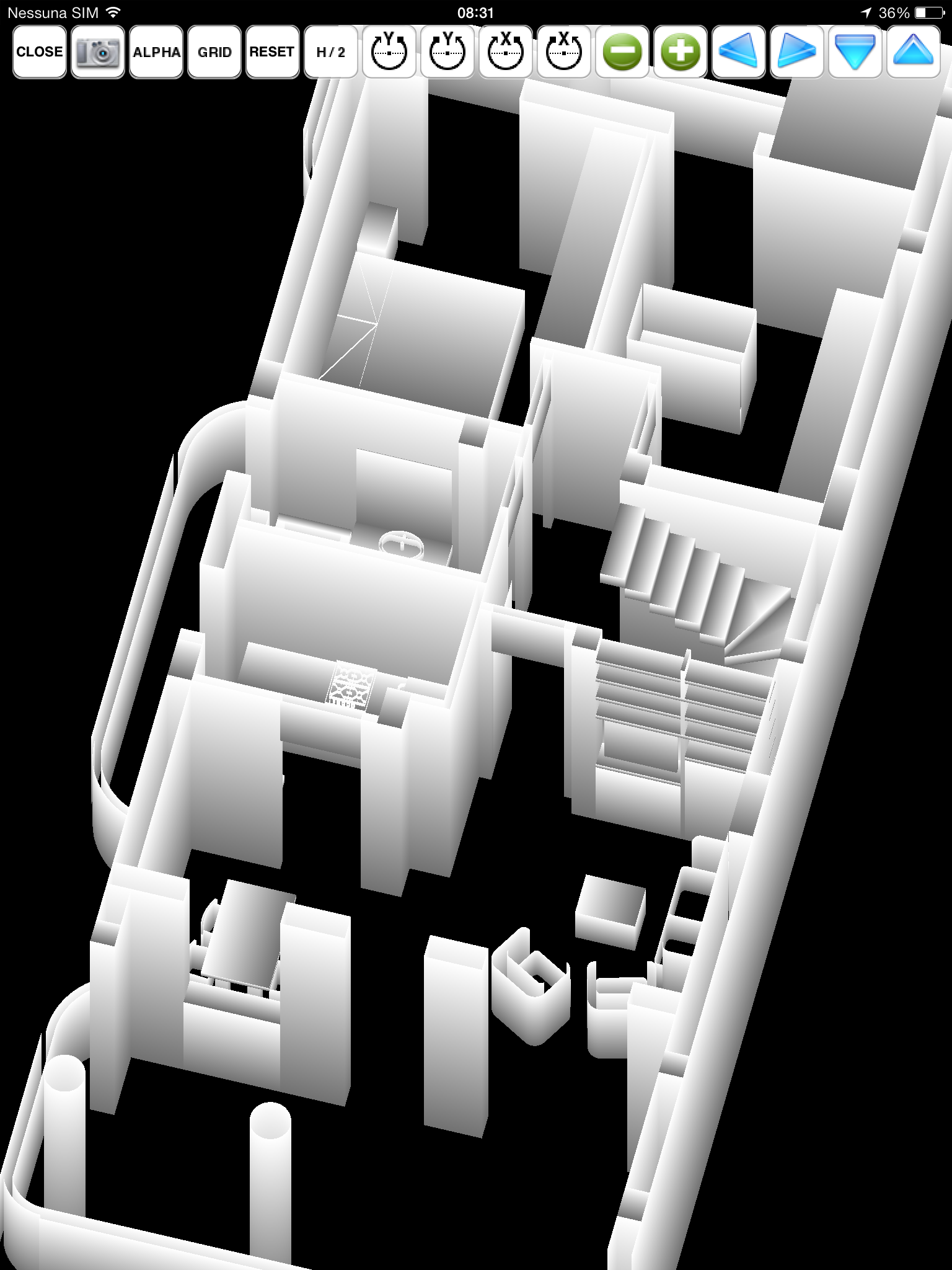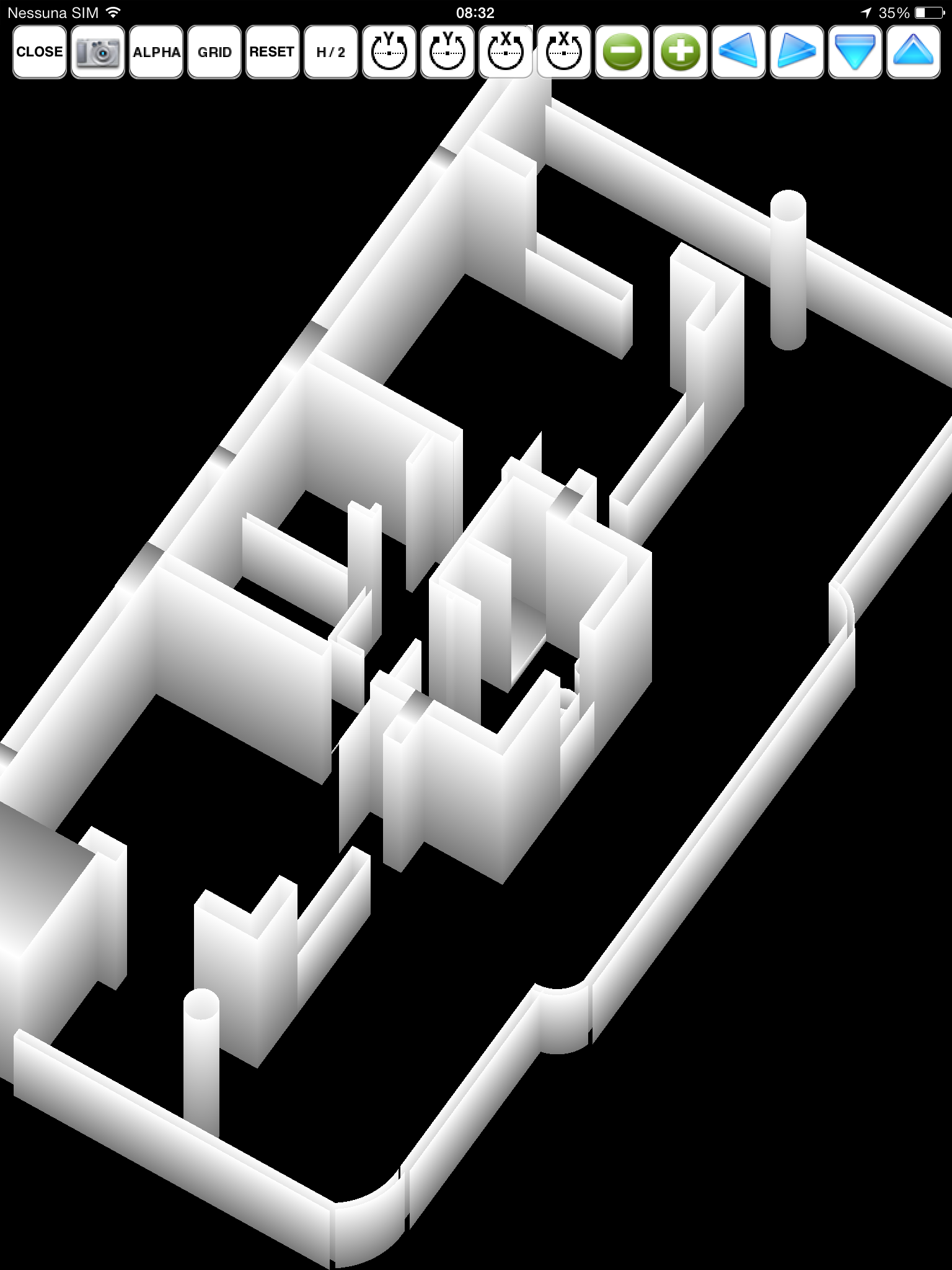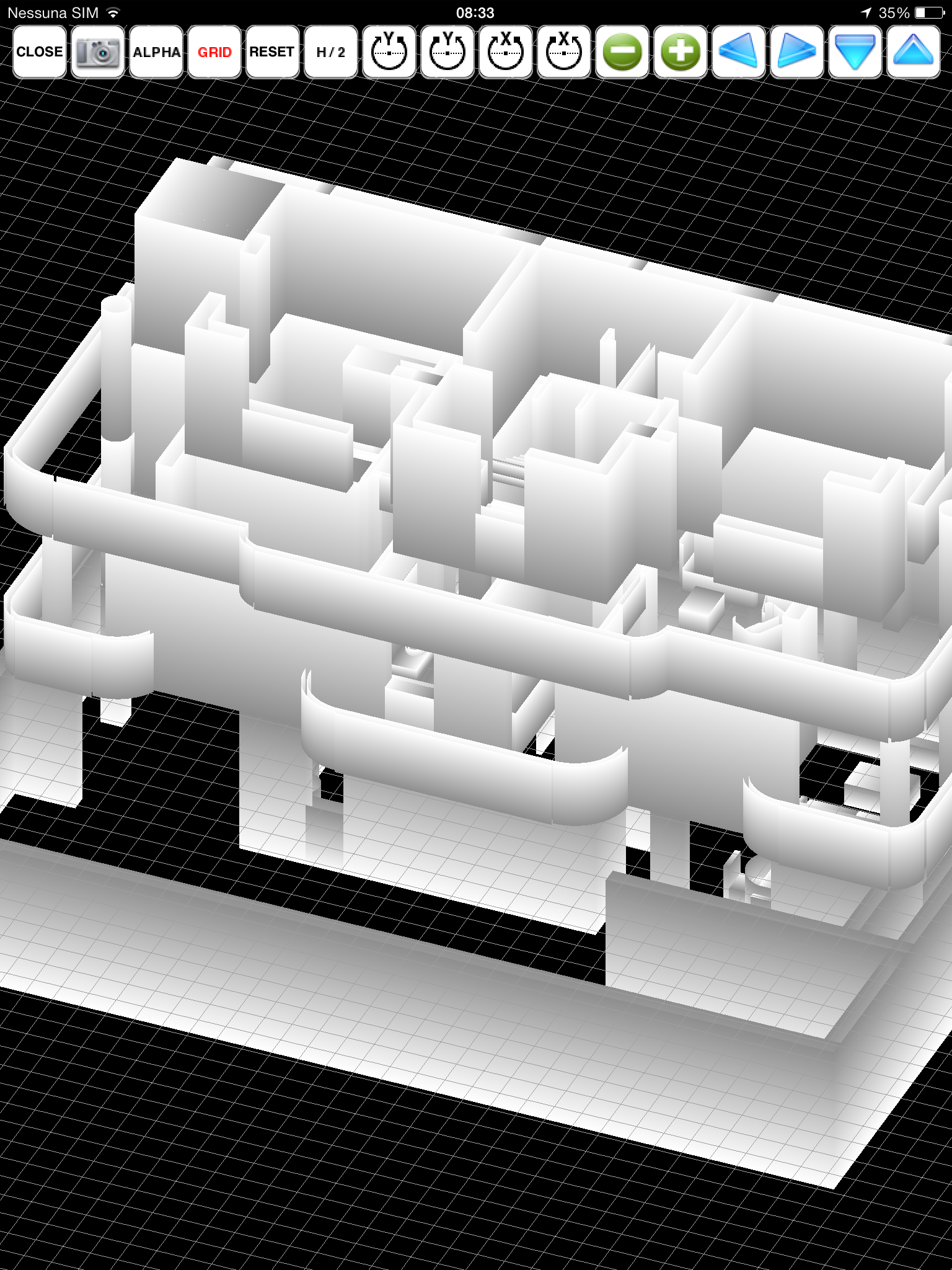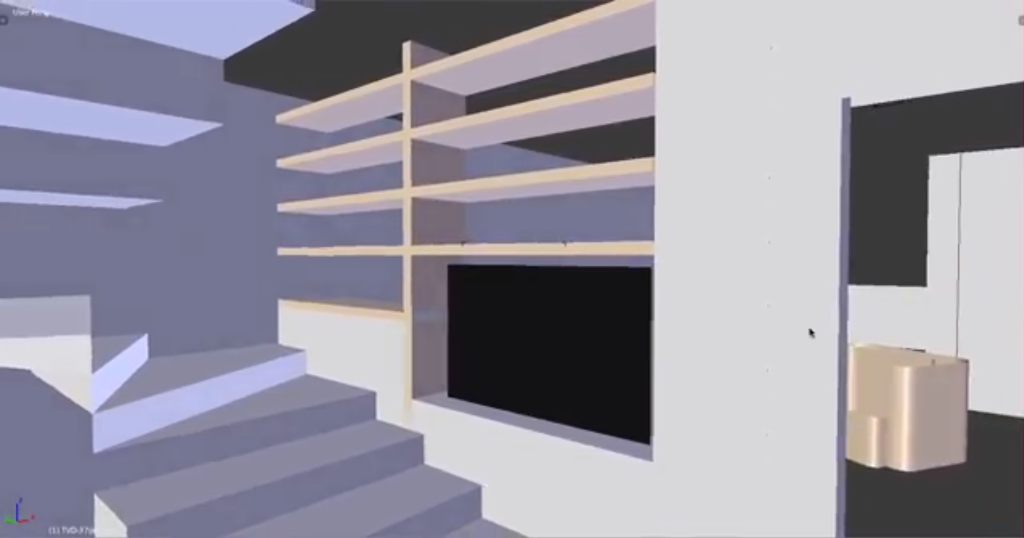FingerCAD 3D Tour
INDEX
- Thinking in 3D
- 3D user settings
- Primitives for 3D
- Using Fingercad 3D Viewer
- Navigate in 3D World
- Export 3D model as OBJ file and send it to a friend
- Using Blender to visualize and render actual work
"FingerCAD 3D Tour" is contained into "FingerCAD Advanced Architects Guide"
3D project example - "three floors home 3D":
- Layer 1: underground (settings -> down arrow), h=2,75 m
- Layer 2: ground floor (settings -> up arrow), h=2,95 m
- Layer 3: first floor (settings -> up arrow), h=2,70 m
- 3D Viewer: layer 1
- 3D Viewer: layer 2
- 3D Viewer: layer 3
- 3D Viewer: layer ALL
- Export to .obj file format (one .obj for each layer), using the export to "OBJ 3D" of FingerCAD -> three .obj files (one .obj file for each layer)
- Load the exported OBJ 3D models into Finger3D HD or Blender (use multilayers: import each building floor on a different blender layer) -> one Finger3D HD file or one .blend file
- Navigate the 3D model with Finger3D HD by activating the NAV mode (by pressing the NAV button) -> explore the 3D model by walking in it and watching in all the direction, using the first person view (virtual reality exploration mode)
- Or, using Blender: select all and " Object -> Mirror -> X Global "
See the "Fly Navigation" of the 3D model created using FingerCAD
- Add textures, shadows, world settings, atmosphere, sky, etc...
- Render the 3D project -> .png full HD rendered image




- Rendering of the first floor (in the house) - using Finger3D HD virtual reality exploration mode:
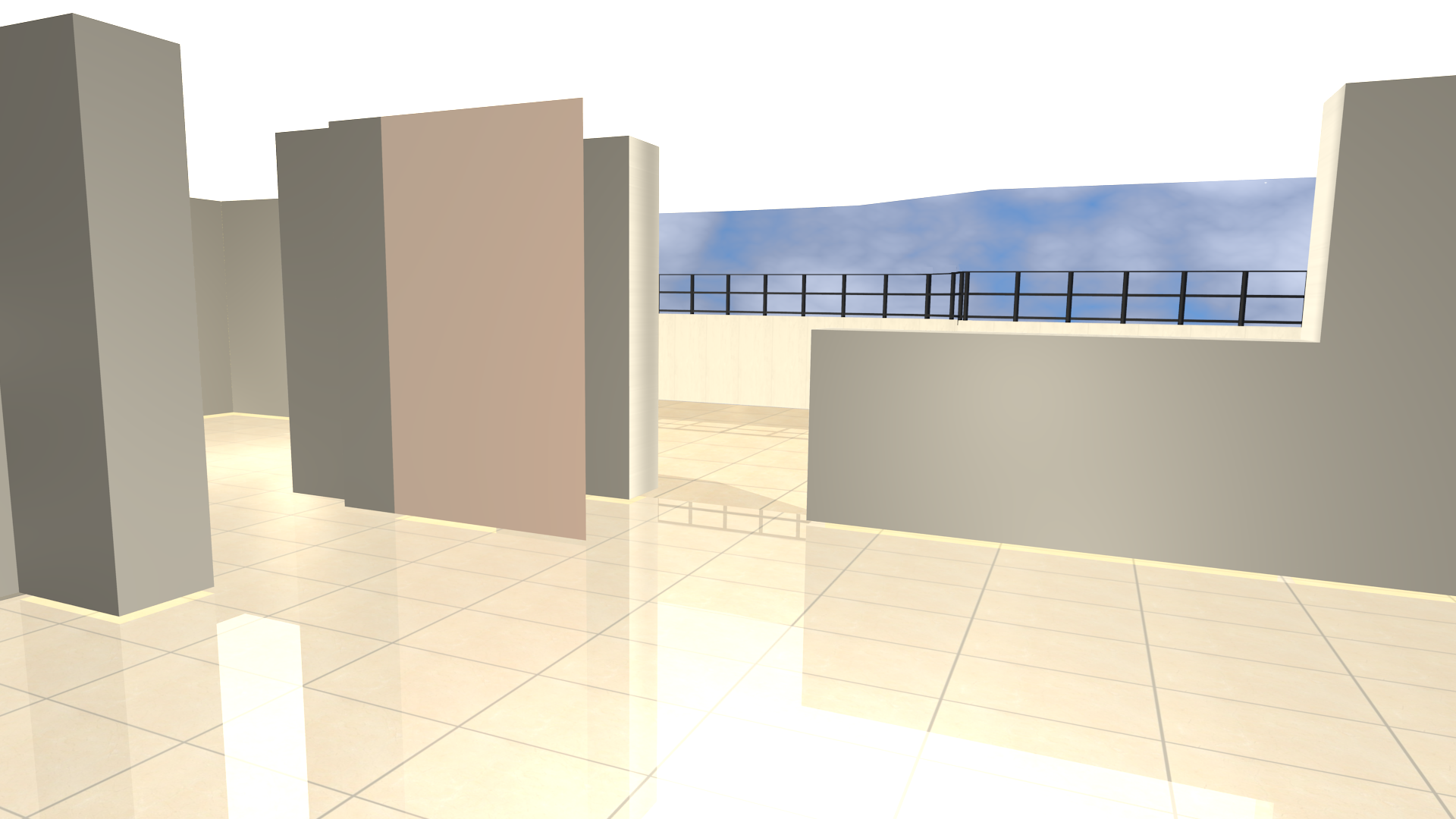
(This image is an example of the Finger3D HD navigation mode, enabled by pressing the NAV button)
Need to render Your 3D project?
NGCYBIT Robotics can do this job for You !
For informations, write an email to:
Questo indirizzo e-mail è protetto dallo spam bot. Abilita Javascript per vederlo.
OR
contact NGCYBIT Robotics using the link:
Natalini Gianluca Cyborg Information Technology Robotics