Finger3D PRO Quick Users Guide
VIDEO TUTORIAL:
DOCUMENTATION:
NOTE - "Finger3D PRO on a MAC with Retina display":
If the app displays the 3D world using only a part of the application window you have to run the app with "Low Resolution" option enabled.
If this option is enabled Finger3D PRO app will be run in its high resolution, without duplicating pixels.
To do this:
- Close Finger3D PRO app
- Using "Finder", go to "Applications" folder
- Right-click on Finger3D PRO app and select "Get Info" from the menu
- When the Info Dialog Box opens, enable the option "Open in Low Resolution" (if this option doesn't appear it means that your Mac doesn't have retina display, so ignore this note)
- Run Finger3D PRO app
PROJECTS SHARING:
From Finger3D PRO to Finger3D / Finger3D HD
From Finger3D / Finger3D HD to Finger3D PRO
FILE SHARING:
MOUSE:
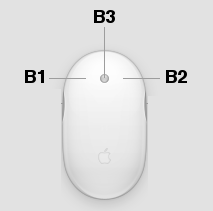
B1 :
- NAVIGATION OFF : press the button B1 and drag the mouse to rotate the 3D World Camera
- NAVIGATION ON : press the button B1 and drag the mouse to watch in the desired direction of the 3D World
(press the NAV button to enable/disable the NAVIGATION MODE)
B2 :
- EDIT OFF : press the button B2 to enable / disable the textures
- EDIT ON : press the button B2 to enable / disable wireframe mode
B3 :
- MOUSE WHEEL : rotate the wheel to ZOOM IN / ZOOM OUT
RESET WORKSPACE (RESET FACTORY SETTINGS):
If something goes wrong at startup please follow this procedure:
- Close Finger3D PRO
- Open the Terminal application: Finder -> Applications -> Utility -> Terminal
- Write the command:
rm -rf ~/Library/Containers/com.GianlucaNataliniNGCYBIT.Finger3D-PRO/
- Run Finger3D PRO






